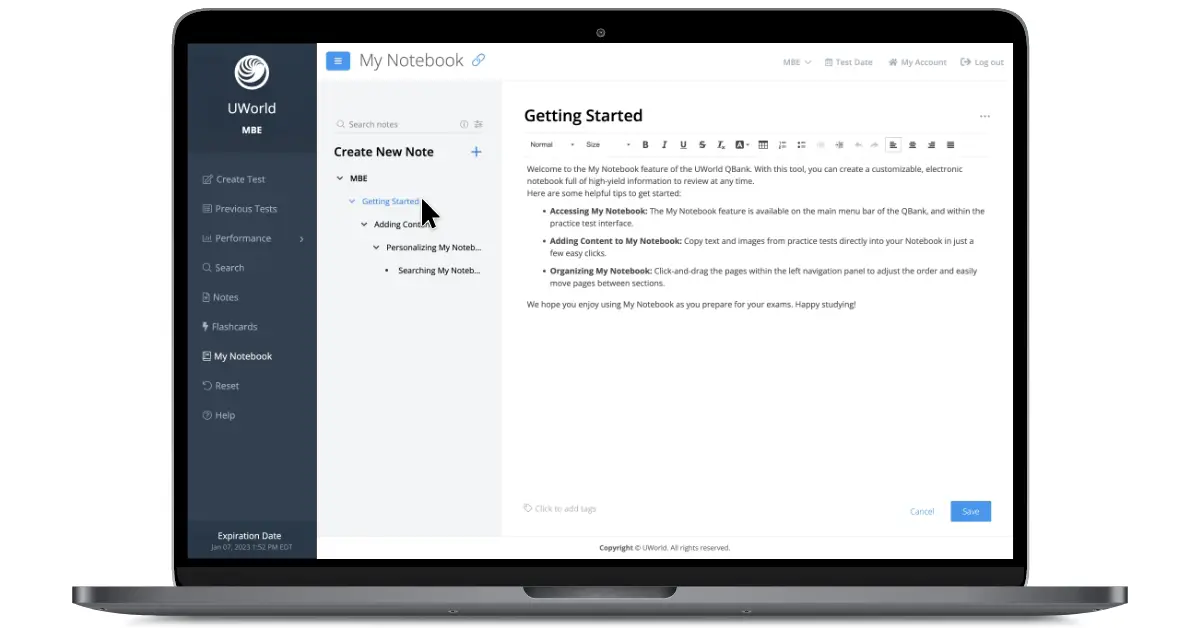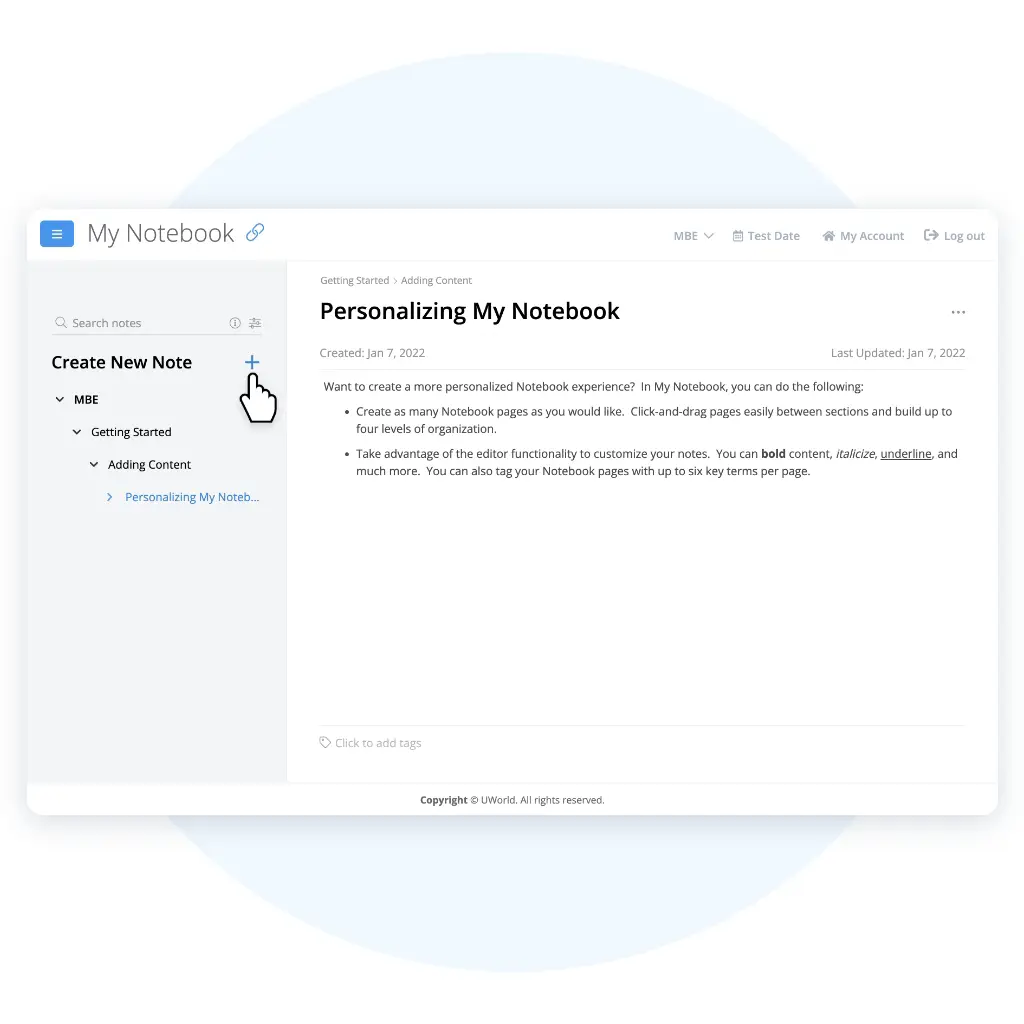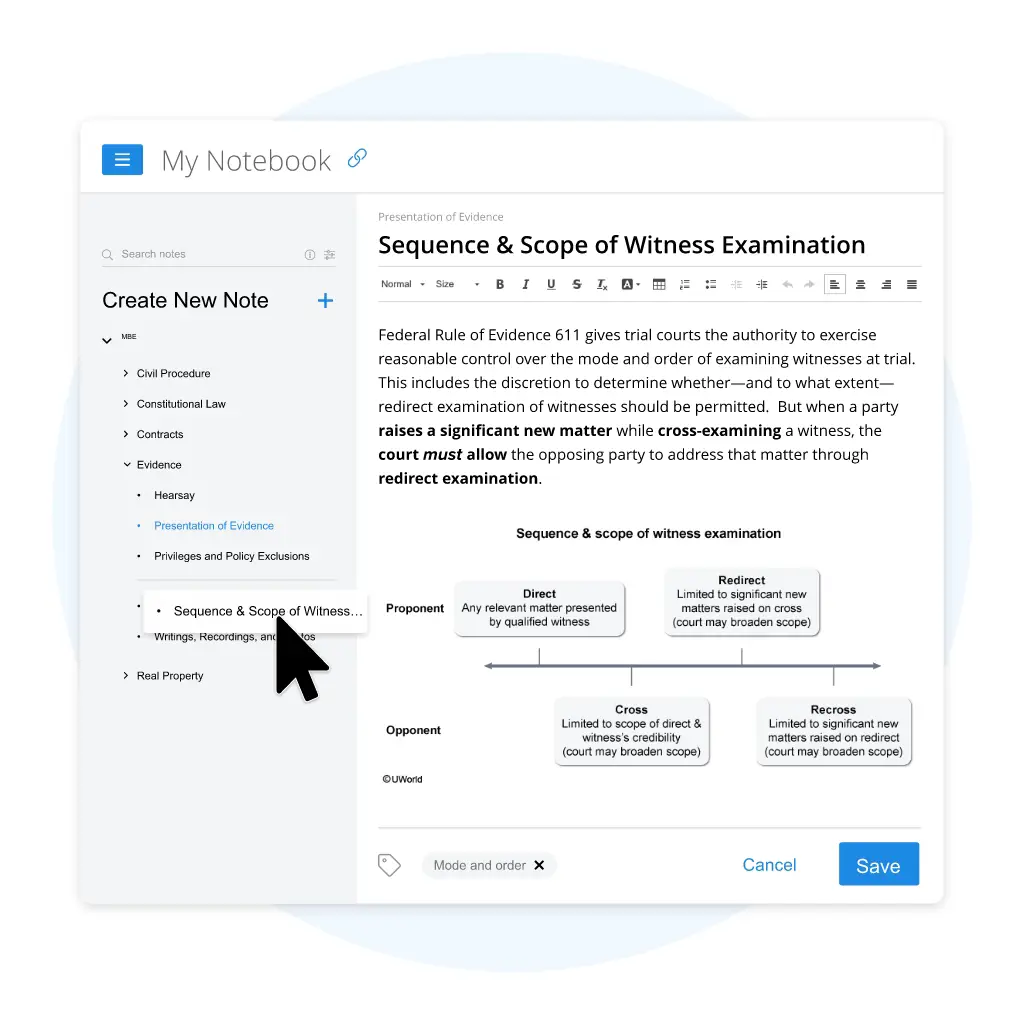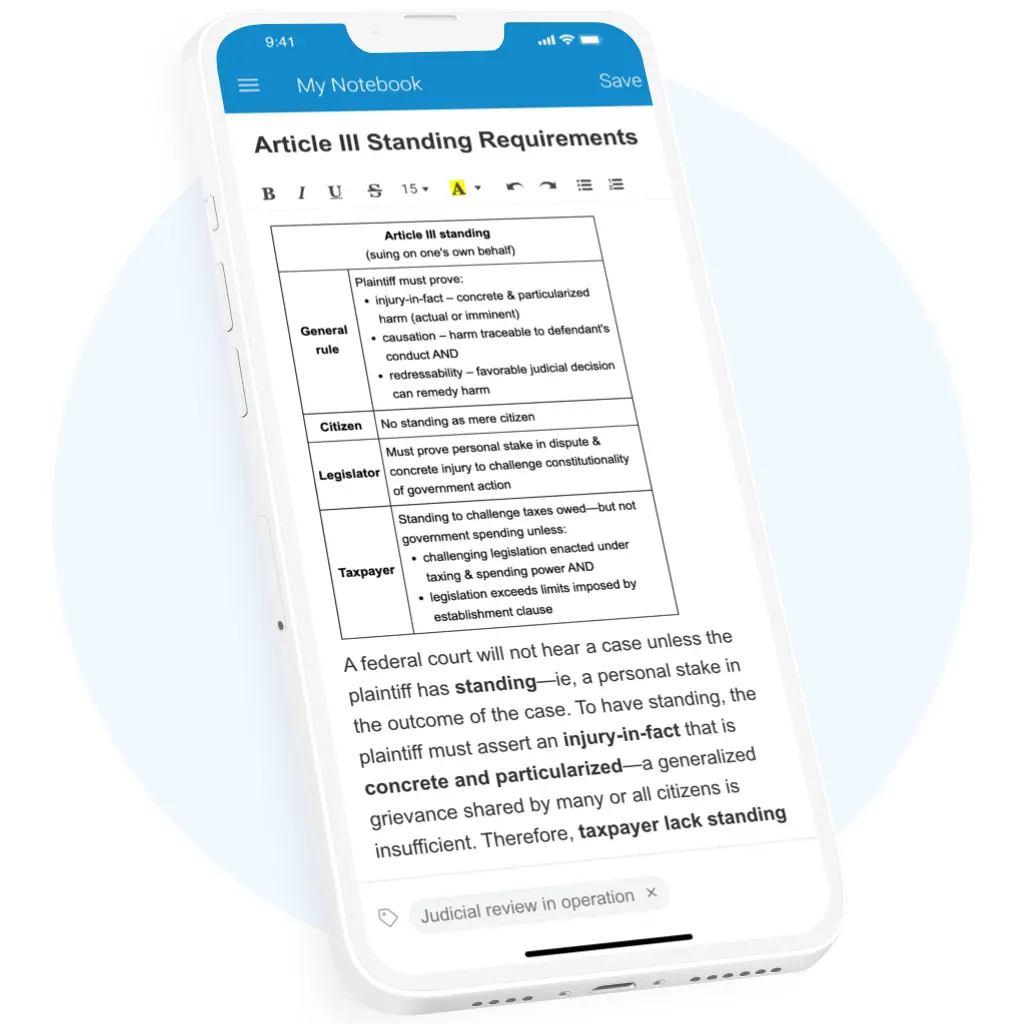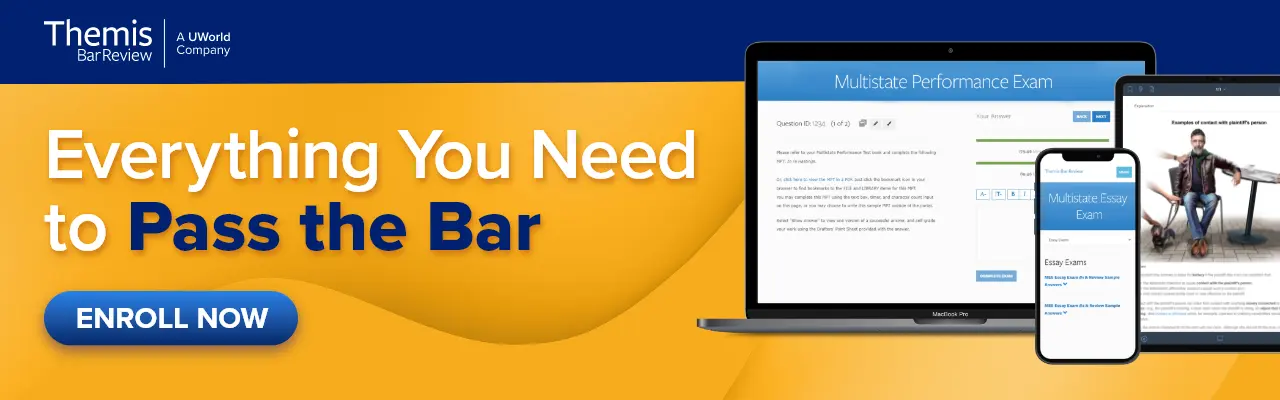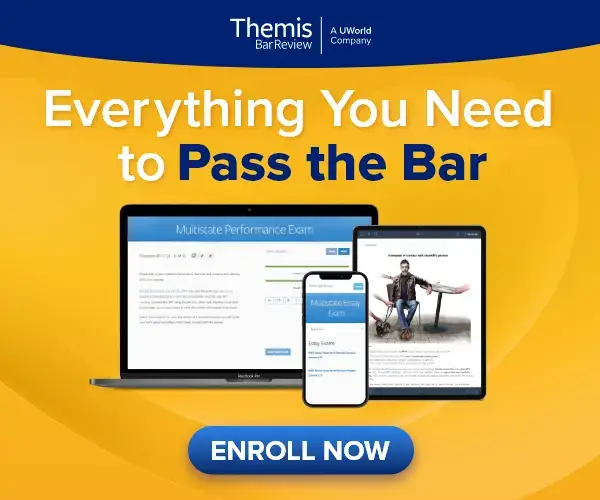Create Customizable Notes
With My Notebook
My Notebook Features
and Benefits
Compile all of your bar exam notes in one place, then customize them to work the way you do.
Create Unlimited,
Customizable Notes
Find Content With
Enhanced Search
Link Your Content
Between QBanks
How to Take Notes From UWorld Legal
Take notes as you work through the UWorld MBE QBank and review our in-depth explanations for each answer choice. Follow these tips to get the most out of My Notebook.
We believe in the efficacy of active learning. It’s not enough to copy and paste QBank content chunks into My Notebook. Instead, treat source content as a launching point. Translating and annotating the material through your unique lens forces you to reconsider concepts from various perspectives, make novel connections, and cement the information in your memory.
Visual learning has been scientifically proven to increase retention and recall. That’s why our MBE QBank is fitted with professionally produced illustrations, charts, and graphs that help break down complex rules of law. We encourage you to transfer any helpful visual content to My Notebook and add your own clarifying text.
Detailed notes are only helpful if you can find them. Create new notes as you move through the MBE QBank and rearrange and retitle entries as needed. This will help keep related content together. Add up to 6 custom tags to any note for unique searches.
We believe in the efficacy of active learning. It’s not enough to copy and paste QBank content chunks into My Notebook. Instead, treat source content as a launching point. Translating and annotating the material through your unique lens forces you to reconsider concepts from various perspectives, make novel connections, and cement the information in your memory.
Visual learning has been scientifically proven to increase retention and recall. That’s why our MBE QBank is fitted with professionally produced illustrations, charts, and graphs that help break down complex rules of law. We encourage you to transfer any helpful visual content to My Notebook and add your own clarifying text.
Bold, italicize, underline, highlight, bullet point, generate tables, and more, with our built-in word processor features. Give the content a second visit as you format your notes to fit your learning style.
Detailed notes are only helpful if you can find them. Create new notes as you move through the MBE QBank and rearrange and retitle entries as needed. This will help keep related content together. Add up to 6 custom tags to any note for unique searches.
Bar Exam Candidates
Success Stories

I love having real, actually used bar exam questions and getting in-depth explanations. I love all the features in My Notebook and the statistics and visual content that comes with the questions.”

I enjoy the visuals and thorough explanations. The hyperlinks to various subtopics are so convenient. It’s so easy to create flashcards or input data into the "My Notebook" or "Notes" sections. I thoroughly enjoy UWorld MBE! I recommend it to everyone!"

The questions are relevant to the topics being tested and the explanations are clear and well-written for both correct answers and incorrect choices. This is the MBE prep course. I would highly recommend UWorld MBE.”
Frequently Asked Questions
Yes. Your UWorld MBE QBank Bar Prep progress is saved and synced across devices. This means you can review My Notebook anywhere with your tablet or smartphone.
UWorld Notes are not pre-filled in My Notebook. You can source content from our QBank to My Notebook, customize it, or create unique notes.
My Notebook material is archived for 1 year once your subscription expires. It is retrievable within that time period upon request with a new subscription.